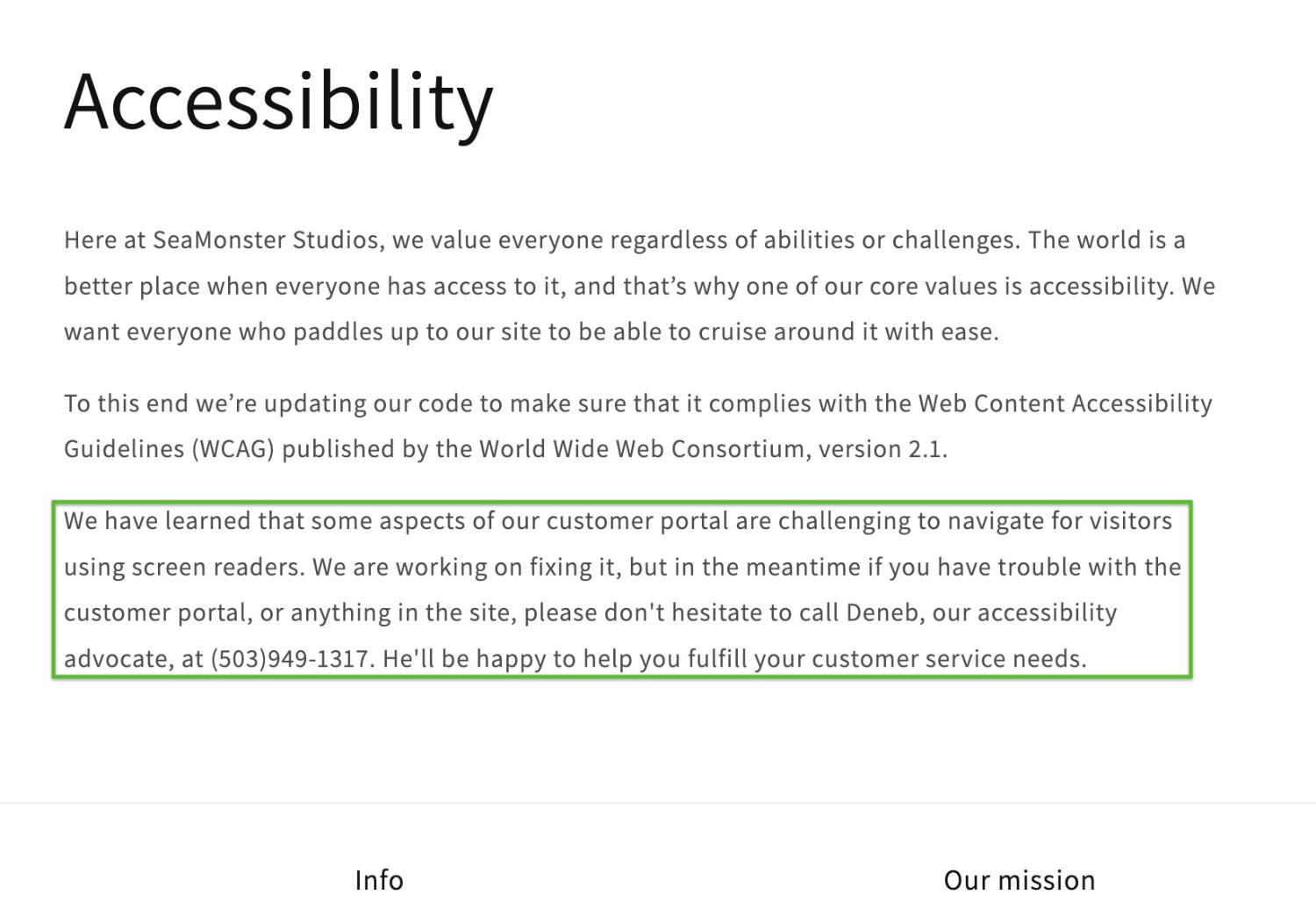The High View
Everybody wants to fly solo. As exhilarating as it is to skydive out of a plane for the first time, the experience is always dampened a little bit by the fact that you’ve got someone else strapped to your back. Or more accurately, that you’re strapped to someone’s front. There’s something in you that shouts, “Come on, just let me do it myself!” You can almost hear the echos of when you were a toddler, and your mantra was, “I can do it myself.”
We all want that to varying degrees in most areas of our life. As three year olds we’re excited to use silverware. As sixteen year olds we’re excited to drive ourselves around. When we’re setting up our online subscriptions to fine hot chocolate and glitter, we’re excited to manage everything ourselves, and resentful if we can’t. In the ecommerce space, the fulfillment of that desire comes in the form of a customer portal.
A customer portal is the place where customers can go to find out about their own account. In ecommerce terms, “about their account” means at least their past, current, and future orders, and their addresses on file. The customer portal gives the ability for customers to manage some of this information in a low-level way, and sometimes even more actively.
Usually a customer portal will enable you to cancel orders as long as they’ve not been fulfilled yet, change where they’ll ship to, as long as they’re not already en route, and even potentially manage returns, though this may require extensive custom development or an app like ReturnLogic.
Benefits of a Customer Portal
Some of the basic advantages of providing a customer portal for your customers are pretty obvious. Let’s consider them carefully, though, as some may not be as straightforward as they seem.
Benefits for You
If your customers can find out for themselves some of the basic information about their own accounts, they will have fewer questions to contact you about. This means you’ll spend less time answering their questions and have more time available for business development and making and enacting plans to grow your business.
The benefits of this are so obvious that some sort of a customer portal is built into most ecommerce platforms, though you may need to enable it. There may also be an option to disable it, which we recommend you don’t do. In addition to enabling it, we recommend you take some time to customize it as much as you can, which we’ll talk about later.
Benefits for Your Customers
If the customer portal is easy to use and set up well, your customers can likely get the answers to some of their questions more quickly for themselves than they’d be able to if they have to ask you directly. To ask directly, they’d have to call your number, maybe wait on hold for several minutes until you’re ready to talk with them, and then wait as you log on if needed, navigate to where you can see info about their account, and finally give them the answer they’re looking for.
It’s much quicker to find the answer themselves. This may be why McKinsey, a marketing and sales analysis firm, found that over a third of even Business to Business customers prefer ordering and reordering through some sort of digital self-serve, like a customer portal.
In the retail market, everyone has had a frustrating experience with customer service in the past, which might be why Zendesk found in a study that 69% of people want to resolve most of their own problems, if possible.
Whether your customers actually end up availing themselves of your customer portal that much of the time or not, it’s pretty valuable to give your customers what they want, or what they think they want.
A Problem: Decreased Customer Interaction
Not having your customers contact you as frequently has the benefit of freeing up some of your time for the important work of business building.On the other hand, letting the customer portal handle a significant portion of your inquiries does have the unfortunate consequence of lessening the amount of interaction time that you get to build relationships with your customers.
The Solution: Increased Customization
Decreased customer interaction is why it’s especially important to customize your portal as much as you can. Unfortunately, the amount of customization you can make to the portal out of the box may in fact be very little. In Shopify, for example, the customer portal will take its font, color scheme, and logo directly from the brand information of your shop or your checkout page. In most cases, this is probably what you’d want to set for it anyhow, so it’s just a matter of double checking that your brand info is correctly set up in your theme.
If you want to add more of your voice and brand to the customer portal, you may want to work with an agency that has expertise in your ecommerce provider. They will be able to make sure your portal is as engaging as the rest of your site, and that it fits your brand and voice.
In some cases your customers will have additional portals as well, which you should plan on customizing as much as you can as well. In the case of subscriptions, as we mentioned in our Subscriptions Playbook, we favor Recharge because it allows for such deep customization of the portal through their Theme Engine that’s available to anyone on the Pro plan. With deep customization comes a deeper connection with your brand so it becomes clear to your customers that it’s you who are offering them this portal.
If well customized, your customer subscriptions portal can be a seamless extension of your site and your brand, so you get full credit for it in your customers’ minds. Customers do want and are beginning to expect to be able to manage especially such things as their subscriptions for themselves. Customer portals are new enough on the scene that you’ll still get the credit for good execution, though you’ll also likely get the blame for a poor execution. It’s worth it, then, to dig in and make sure that it looks like it should, and is consistent with your brand.
Accessibility of Customer Portals
Another thing to check on as you’re setting up your various customer portals is how accessible they are to users of assistive technologies. You should get in there and monkey around with the various interactions available to make sure that at the very least you’re able to perform all interactions with just the keyboard tab, shift-tab, and enter keys. If you can, this is a decent indication that people using assistive technologies could also perform the required actions.
Simple steps for keyboard accessibility testing
- Reload the page, or on a stale page, click on a blank spot of the portal
- Hit the tab key to move your focus forward one element.
Note: the element you’re on should have an outline of some sort. If it doesn’t, you need to set a focus indicator. - Hit the shift + tab keys to move your focus backward one element.
- When you’re on an element you want to activate, like a link or button, hit the enter key.
- If you’re on a radio button or dropdown selector, use the ↑ and ↓ keys to change the selection.
- Write down any process you’re unable to accomplish with just a keyboard.
If possible, you should also plan for testing of the customer portals on a screen reader, either by yourself, by a Web Accessibility Specialist, or by a native screen-reader user. If your testing reveals a difficulty for users of assistive technologies like screen readers, you should engage with the portal providers requesting that they remediate the accessibility issues.
Free Screen Readers and Getting Started Guides
- Windows: NVDA | Getting started with NVDA
- Mac: VoiceOver (preinstalled on all Macs since 2005) | Getting started with VoiceOver
- Any OS with Chrome browser: Chrome Screen Reader/ ChromeVox | Screen Readers: ChromeVox
Contacting your provider and waiting for them to fix their accessibility issues is likely to be an ongoing and potentially lengthy process that you may or may not be able to persuade them to undergo. Unfortunately, you’re on the hook for any accessibility problems, so just talking to your provider probably may not be enough.
You may be able to hire an outside web development agency to come up with a custom solution to any problems with the portals, though that might be a rather costly process, and could also be lengthy. The best solution would be to switch to a provider that offers a VPAT. A VPAT is a statement of the accessibility of their service, and if a company even has one it means they’ve likely worked pretty hard to make sure that their service is accessible.
Unfortunately, VPATs are not very common amongst providers of ecommerce services. They’re more likely in the public sector with services catered towards government work, which often require a VPAT. As time goes on, I believe these will be more and more common in the private sector as well, though. You might mention this to your provider and see if it can help persuade them to fix and certify their accessibility.
If for whatever reason you need to keep your current provider, the very least you should do is add a paragraph to your accessibility statement explaining what challenges there might be with the portal, and giving a good number to call in case people have trouble using the portal because of accessibility issues. If possible, you should also work a notice into your portal itself telling of the direct contact if needed.
Conclusion
Ecommerce consumers today want a customer portal. It’s likely your platform already has a portal that they can use, which is definitely good for customers, but may not, actually, be a great thing for your brand. A poorly executed, minimally branded customer portal won’t help you develop your relationships with your customers much if at all.
Since the strength of that relationship can lead to many sales, you’ll want to make sure you take the time and put in the effort to customize your portals as much as possible. Furthermore, you should make sure your portals aren’t excluding any people based on the assistive technology they use to get to your site.