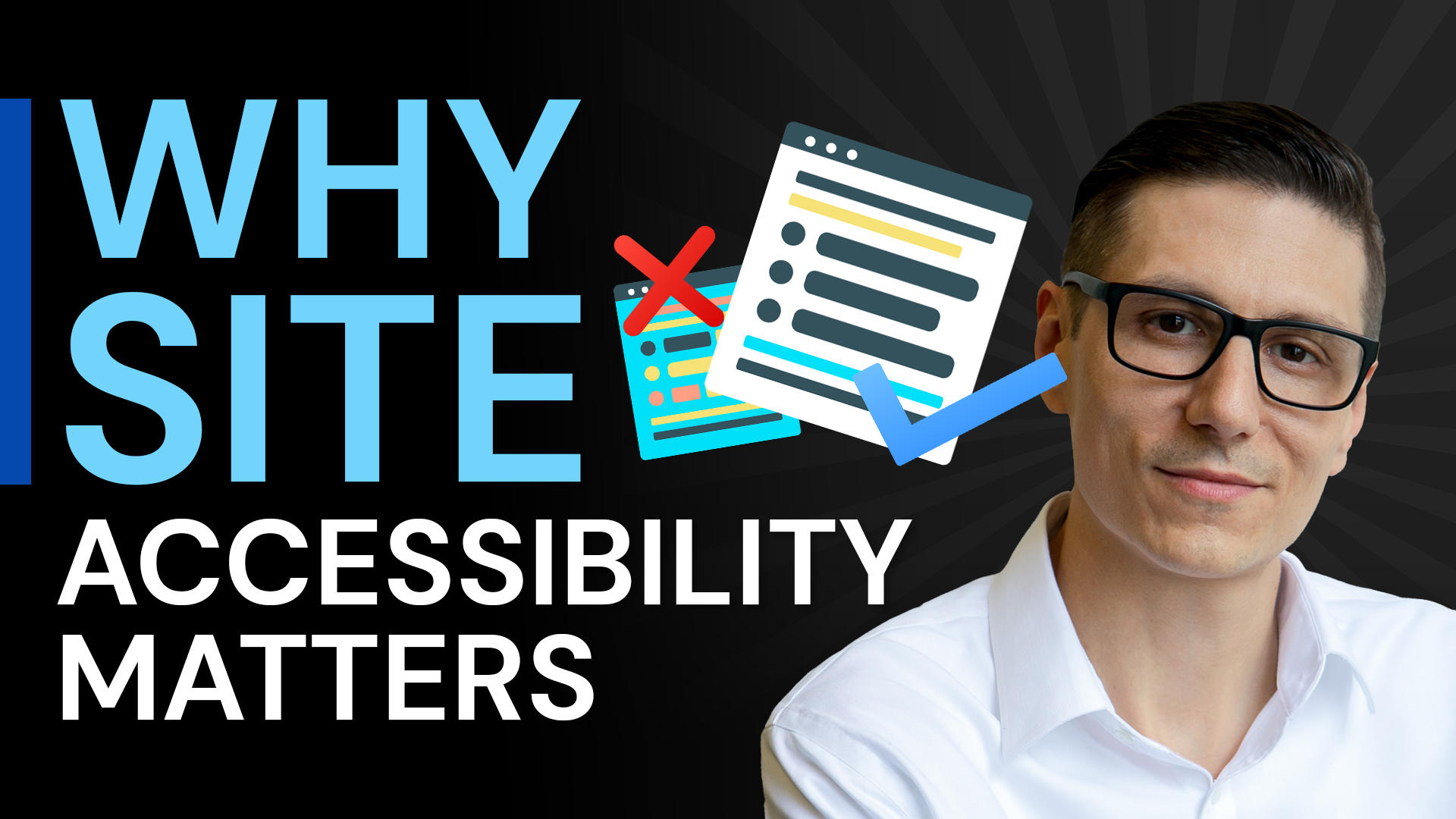Yep, you got the letter, and it terrified you. After the first paroxysm of horror passed at the thought of the sharks circling you in the water, though, you read the part where they said you had a certain amount of time to make your site compliant. Now where do you start?
I’m going to argue that you should gear up with a three-pronged trident to keep those sharks at bay. By the end of this three-step process, you’ll have addressed the various issues you face. It’s impossible to instantaneously fix everything about your website that doesn’t meet WCAG (disability) standards, but you should move forward on it, and as Wes says, document all the steps you take. In this blog post, I’ll cover what I consider the easiest prong of your compliance efforts, which is to make your site fully accessible to someone who is deaf or hard of hearing.

Because the web has historically been text-based, the most common types of media employed in your site are probably text and images. We’ll get into how to make those accessible to people with visual and other challenges in future posts, but for those who are deaf, a text-based site doesn’t present any unique challenges. If all you have on your site is text and images, you can probably skip the rest of this blog post, unless you intend to add video or audio at some point, in which case you should keep reading.


The moment you add anything with sound, no matter if it’s pleasant or annoying, you open yourself up to liabilities if you don’t make sure that that sound is fully accessible to someone who is not able to hear it. On the web, the most common form of audio content is introduced with videos from YouTube or other services that are so easy to embed on your site. Videos can greatly enhance your site, so you shouldn’t skip them because of accessibility concerns. Instead, you just need to make them accessible, too. In other words, your videos need to be readable by providing either captions, transcripts, or both.
Luckily, at least if you’re adding videos, YouTube makes it pretty easy to make your videos accessible to people with hearing challenges. In fact, YouTube will automatically take its best stab at captioning your video uploads right away. This doesn’t mean that the captions are particularly accurate, as text-to-speech technology still has a ways to go. Furthermore, just having the words of the video in the captioning may not provide the same experience for deaf or hard of hearing individuals, because Google’s captions are just of the spoken words and not other sounds that come up in the video.
Because of all this, before you embed your video, or give it to your web development agency for inclusion in your site, you should check the automatically-generated captions, fix any errors, and add descriptions of any pertinent sounds by following the instructions in this link to Google’s documentation on captioning YouTube videos.
With other audio media you want to include in your site, you should provide a transcript of any spoken text, or a description of any other sounds, so that you can give your deaf visitors as rich an experience as you give your hearing ones.
The last thing you’ll need to consider in terms of auditory accessibility are any sound effects your site may use to alert the user. These aren’t very common, but do pop up in association with error messages, and such things as those chat-based help widgets. Such chat widgets can have other accessibility problems, as well, so you would do well to review any VPATs (accessibility statements) they have. Overall, a chat widget is a great idea to support people who are deaf or hard of hearing, as they may find it easier to get help through text-based solutions than by calling a support line. You should check out their VPAT, though, before you choose which widget to use, and see if you can enable highly-visible alerts in addition to just sounds.

So the takeaway: as long as you add (or in the case of YouTube, double-check the accuracy of) captions for any video you put on your site, and add transcripts for any audio, your site will be pretty compliant in terms of the various auditory challenges your users may face. Your compliance makes their experience better, which makes you look a lot more attractive to that segment of your audience, which in turn makes you look a lot less attractive to the sharks in the water looking to devour you over accessibility issues, at least in this area. You’re brandishing your trident, and they’re staying away.
Contact us for a consultation and we'll help you keep those sharks at bay. We'll bring the tridents.
Read More in the Accessibility Series
For cats without mice: Does your site work without a mouse?
April 9, 2025
Please test your website to make sure it works for keyboard navigation.
0 Comments1 Minute
Wes on Proactive Accessibility, Honest Ecommerce Podcast
September 17, 2024
Learn how to get ahead of the game on accessibility to protect yourself from lawsuits, and more importantly, to make sure all your visitors have a…
0 Comments57 Minutes
Bulls Can’t See Red, Can Sharks?
Web Design,Web Development,Accessibility
November 14, 2022
If the contrast ratios throughout your site are high enough, it’ll make it easy for all your visitors to have a great experience and want to come…
0 Comments16 Minutes
Swimming with the Fish: Accessibility Statements
October 15, 2021
You’ve worked to ensure your site is as accessible as possible; the next step is to add an accessibility statement to tell what you've done. Learn…
0 Comments6 Minutes
Sharks in the Water 3: Now See Here!
Web Design,Web Development,Accessibility
September 15, 2021
You’re looking a shark (lawyer) in the eye, trying to stare it down, but you’re struck by the irony that seeing is the whole problem in the first…
0 Comments9 Minutes
Keeping the Sharks at Bay Part 2: Don’t move!
Web Design,Web Development,Accessibility
August 19, 2021
The sharks are circling you, but the letter they sent you didn’t mention anything about auditory challenges, so our last installment of the series…
0 Comments8 Minutes